Having a grasp of what calls are being made and when will allow us to better help our office team to know how they are doing in terms of calling out to patients for recare, or how much call traffic we can expect and how we can better staff to handle it.
In order to access the Call Report by Day, Log in to the Jive portal:
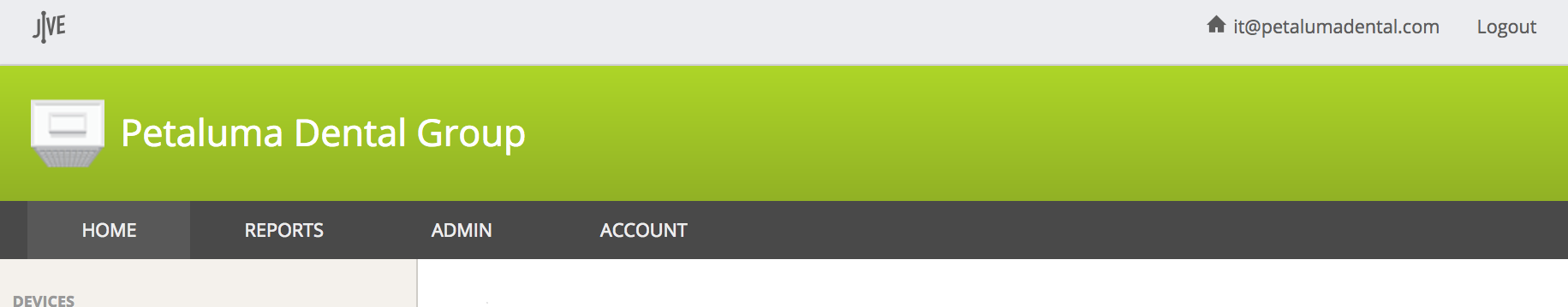
Next, click on the reports link:
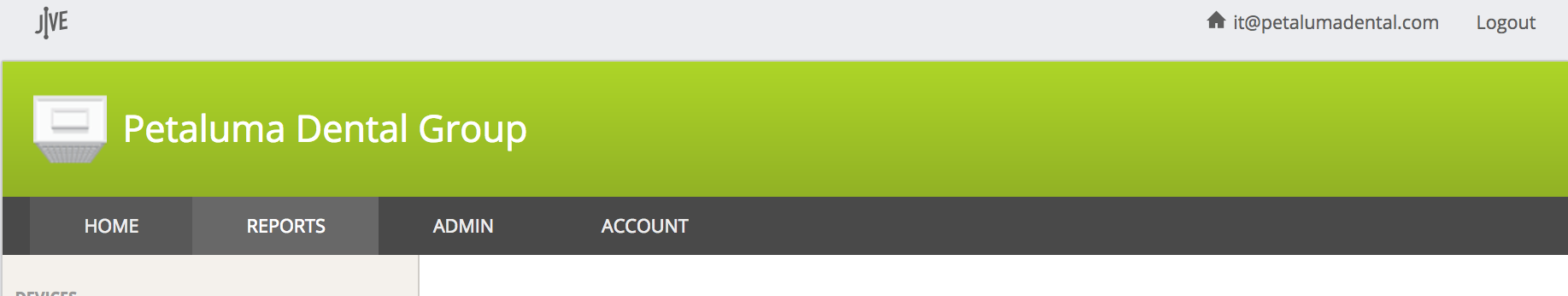
Choose Call Logs: 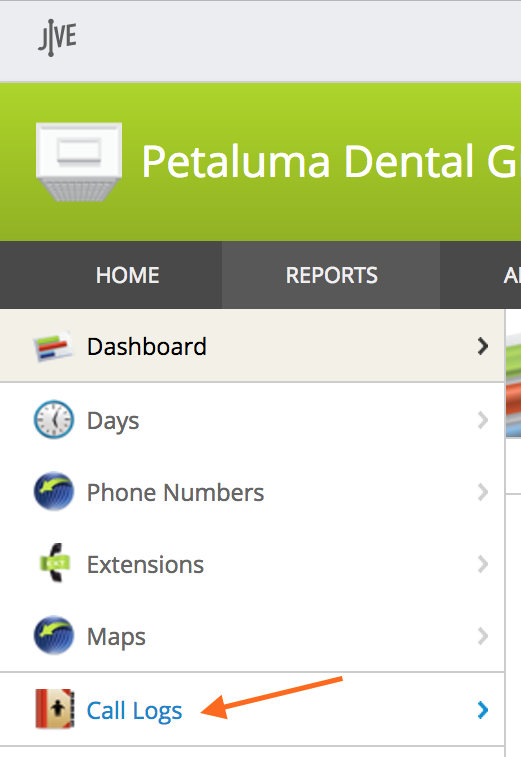
Scroll to the bottom of the page where you'll find the summary and dates. Click on View:
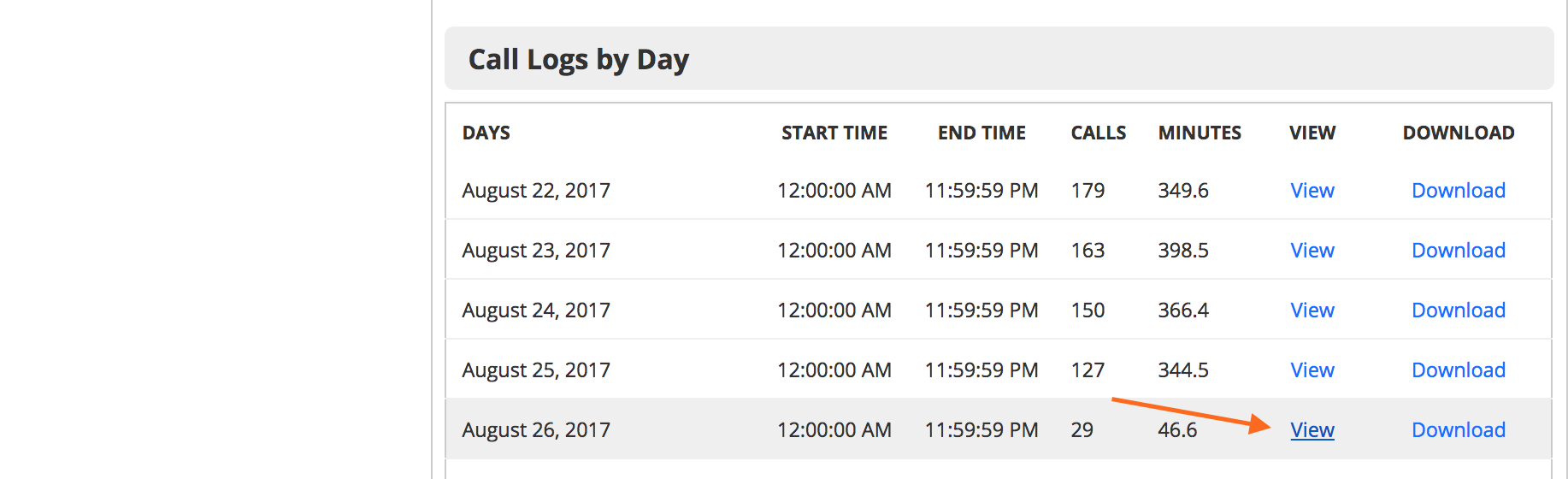
The Daily Call Report will look like this:
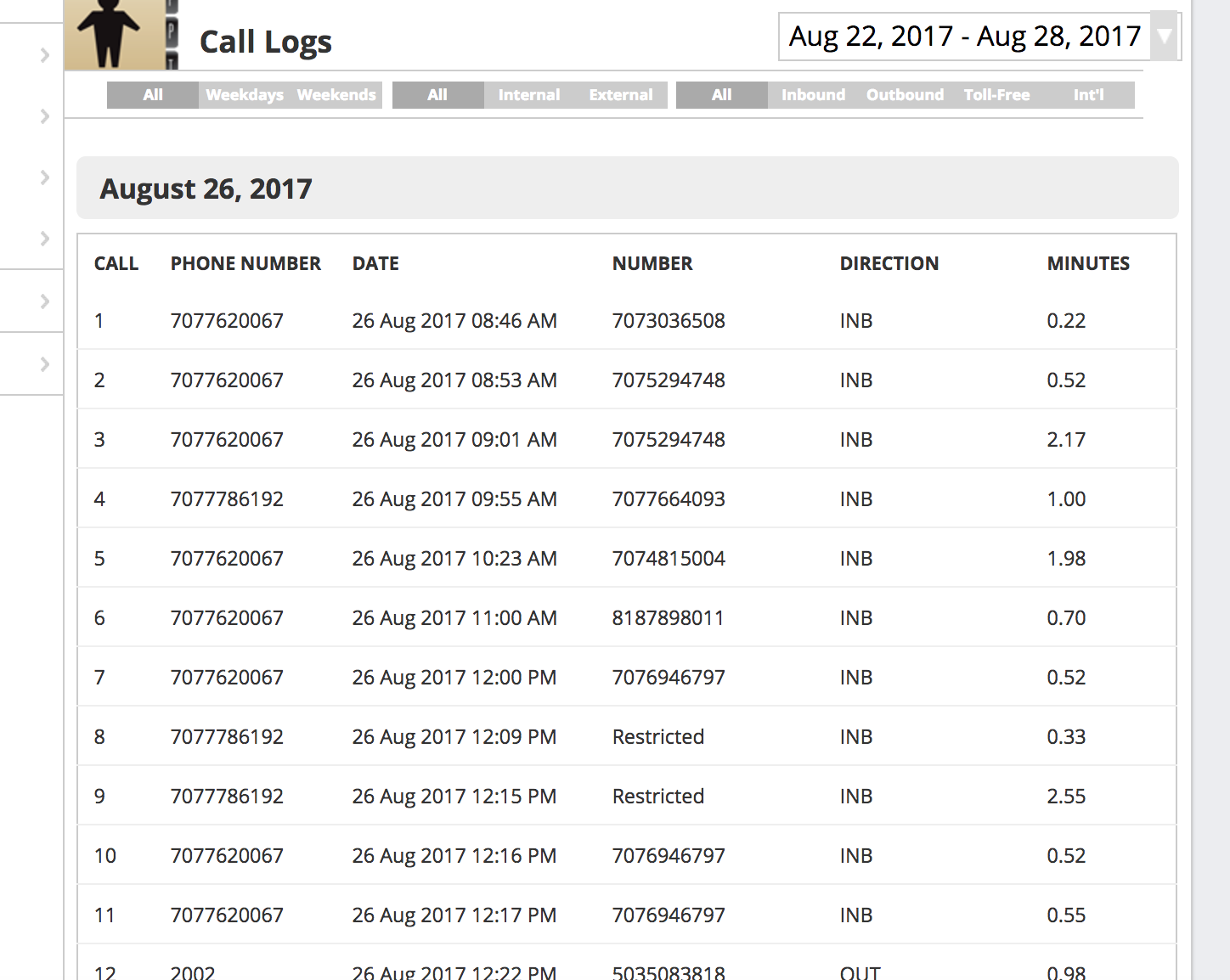
This include a count of the calls, what number was called, or what extension you're calling from, the date and time, the number that was being called from, whether it was and Inbound or Outbound call, and how many minutes long the call was.
If there are any questions about how to access this report, or other features of the Jive system, please contact the IT Department.